How to run macOS Shortcuts with a calendar event?
From version 2.7, you can use GCal for Google Calendar to run a Shortcut when you are using macOS Ventura.
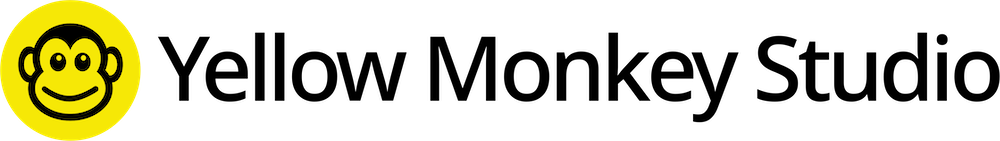
From version 2.7, you can use GCal for Google Calendar to run a Shortcut when you are using macOS Ventura.
GCal for Google Calendar will then run your shortcut at the start time defined in your event.
NB: A notification will appear when the Shortcut is running.