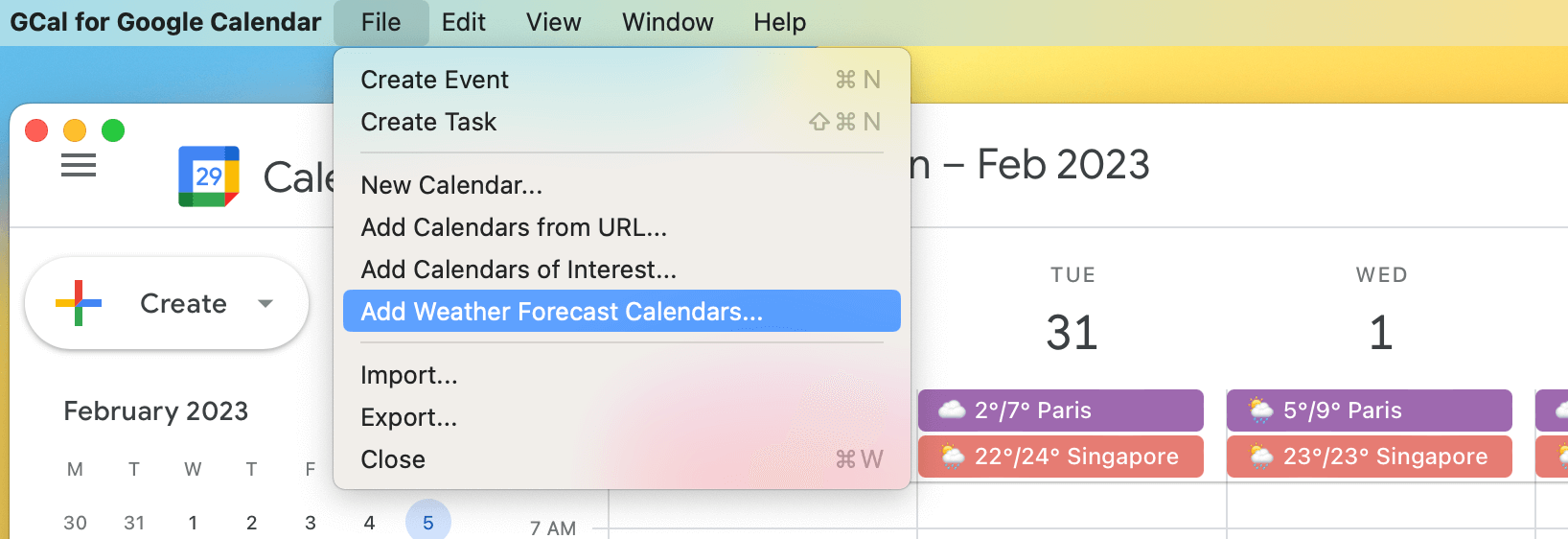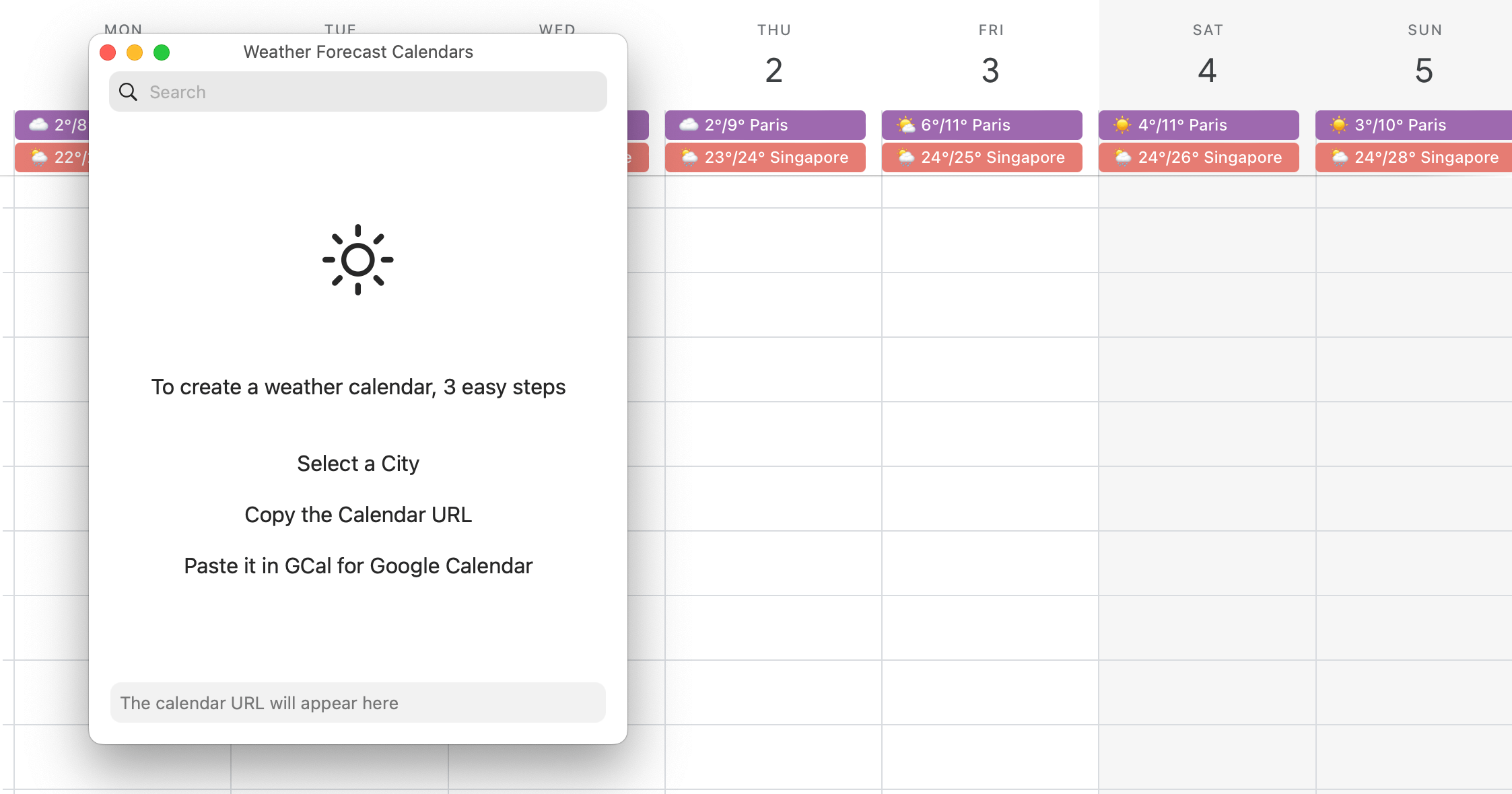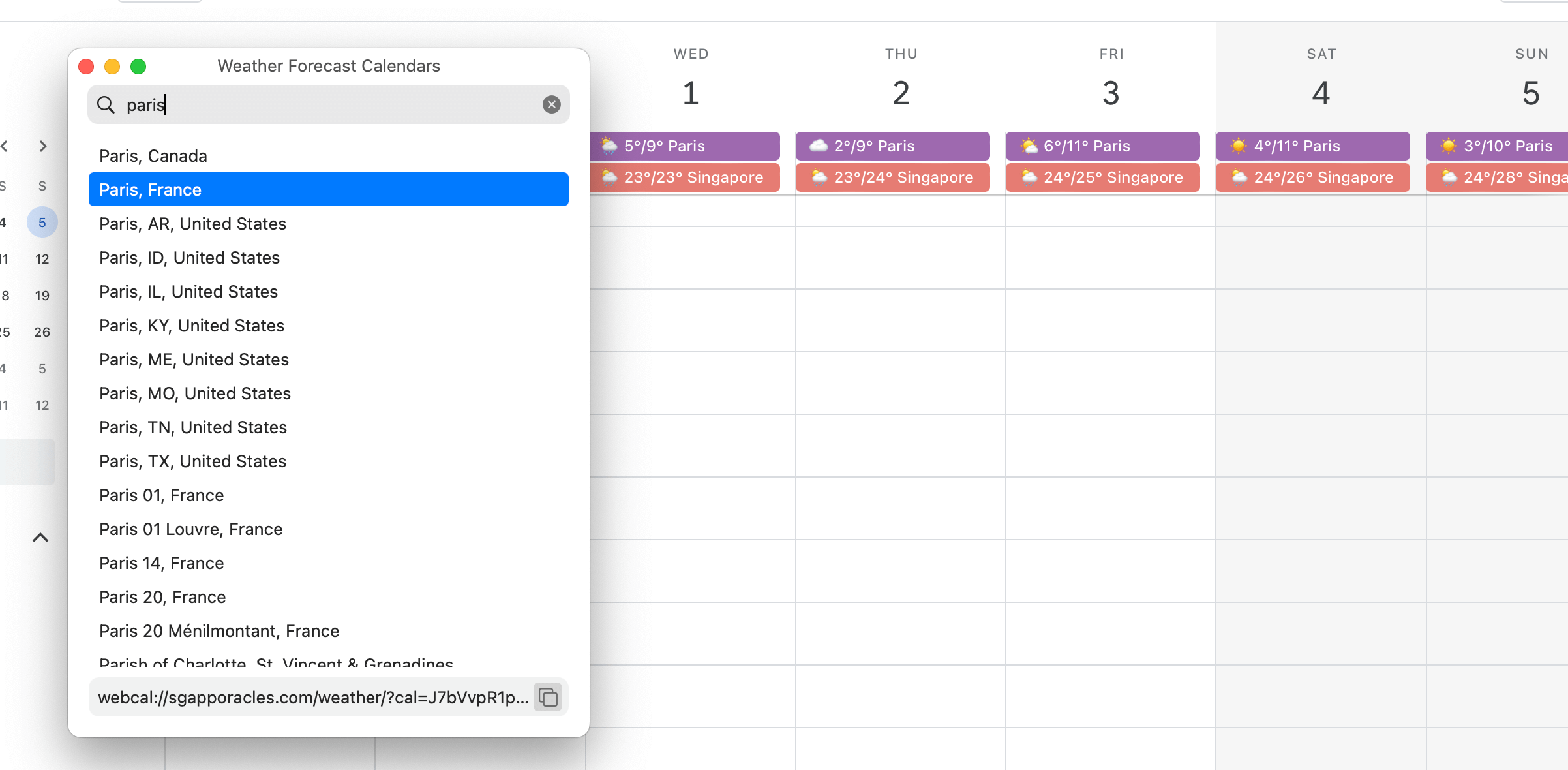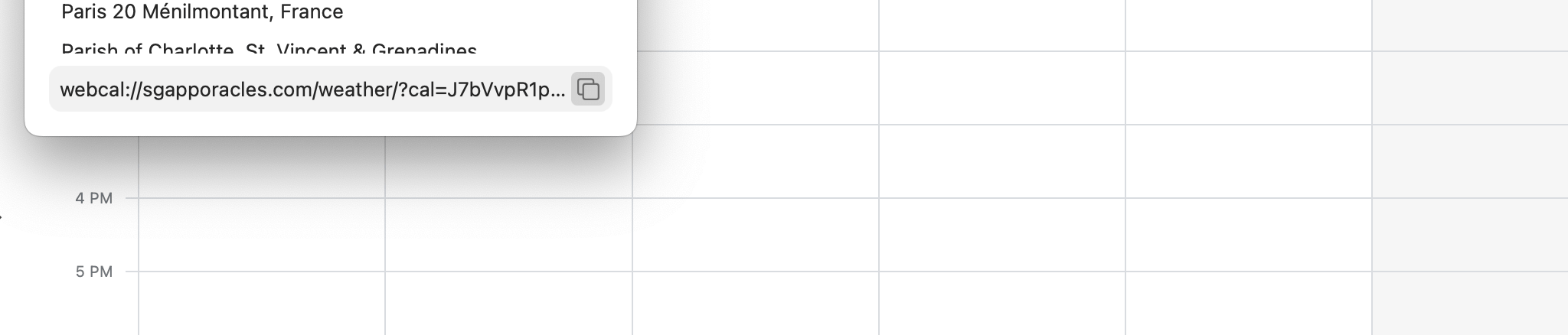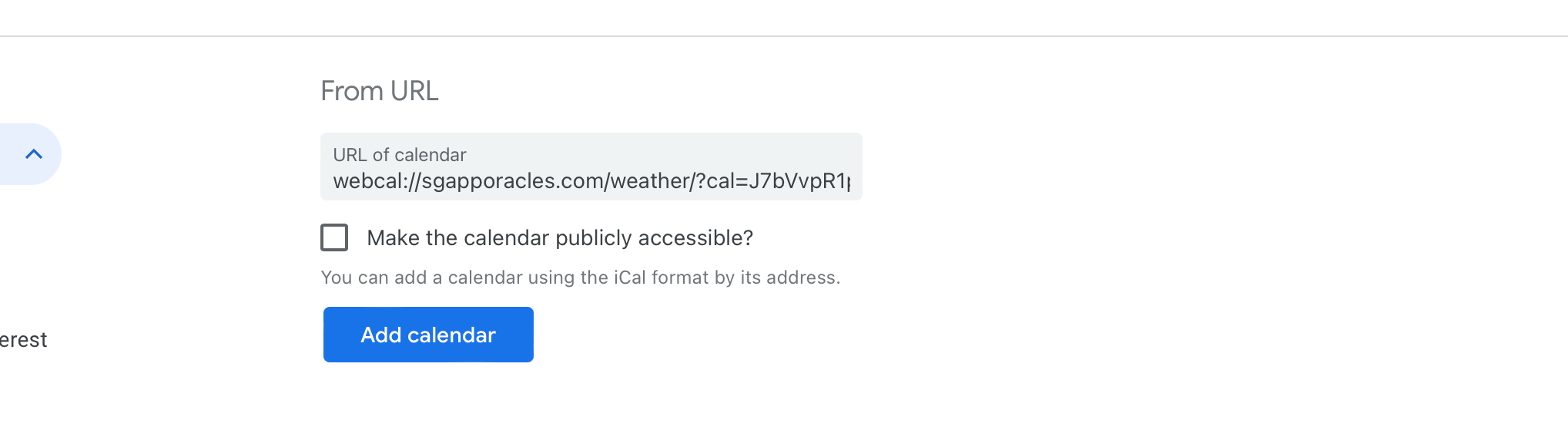How to create a Weather Forecast calendar?
From version 2.7, you can use GCal for Google Calendar to create Weather Forecast Calendars when you are using macOS Ventura.
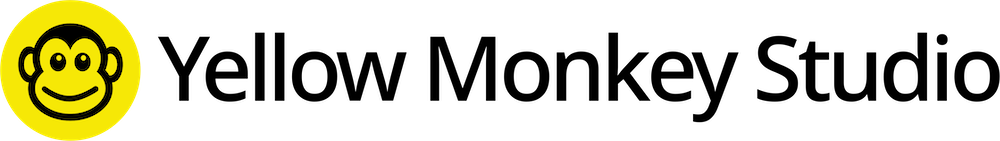
From version 2.7, you can use GCal for Google Calendar to create Weather Forecast Calendars when you are using macOS Ventura.