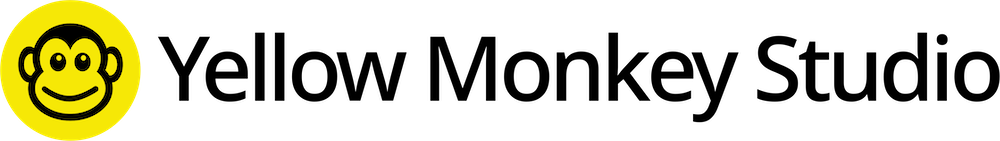- On your Mac, open Notification Centre by clicking the date and time in the menu bar.
- At the bottom of Notification Centre, click Edit Widgets.
- In the list of widget categories, search GCal for Google Calendar, to preview available widgets.
Some widgets come in different sizes; click a size to preview the information it shows.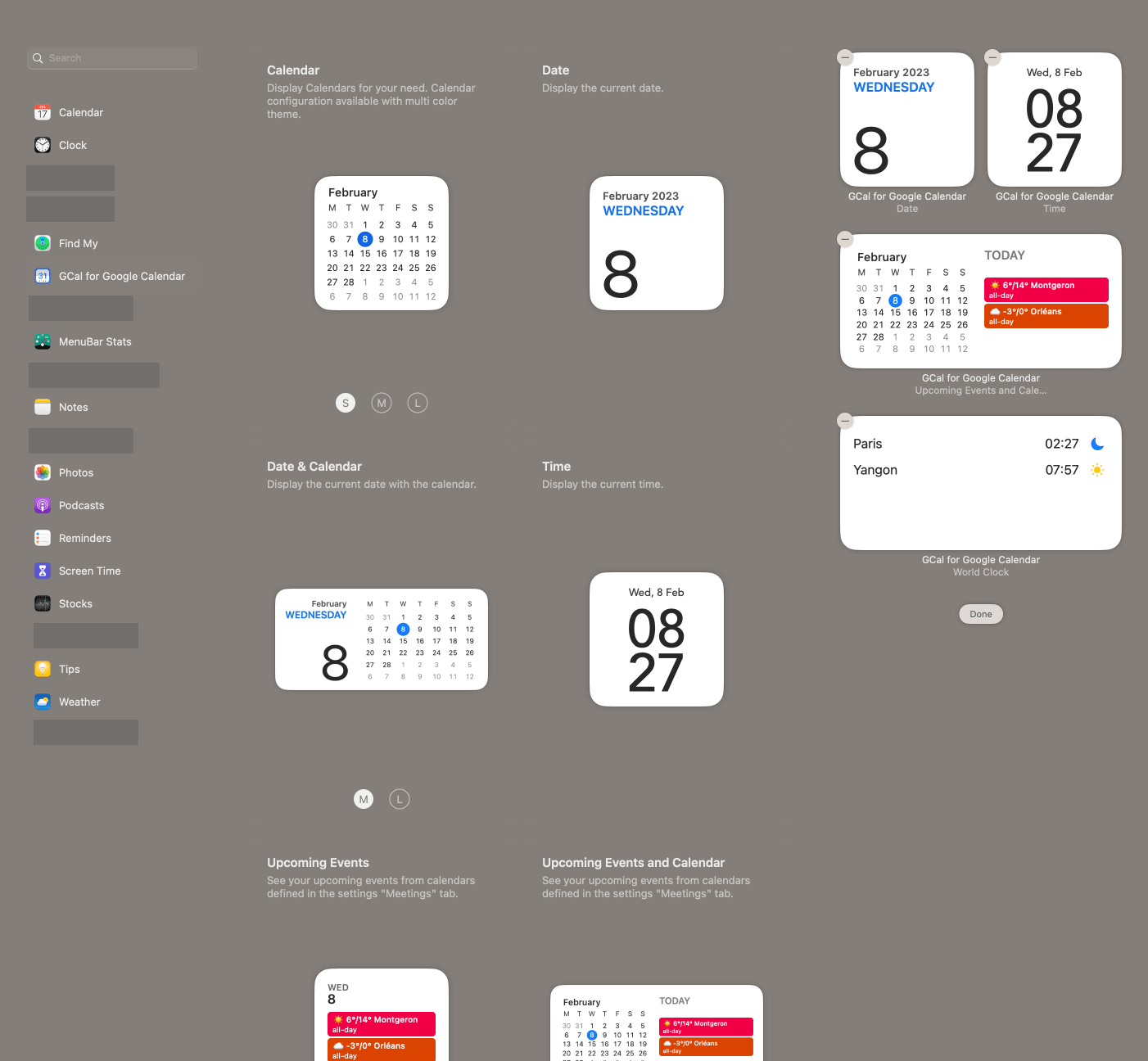
- To add the widget to your set of active widgets, move the pointer over it in the preview, then click the Add button .
- When you’re finished adding widgets, click Done at the bottom of the active widgets.
More info from Apple support.