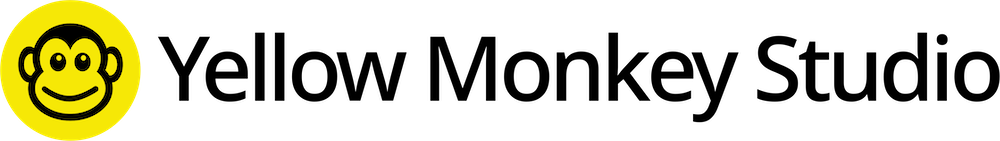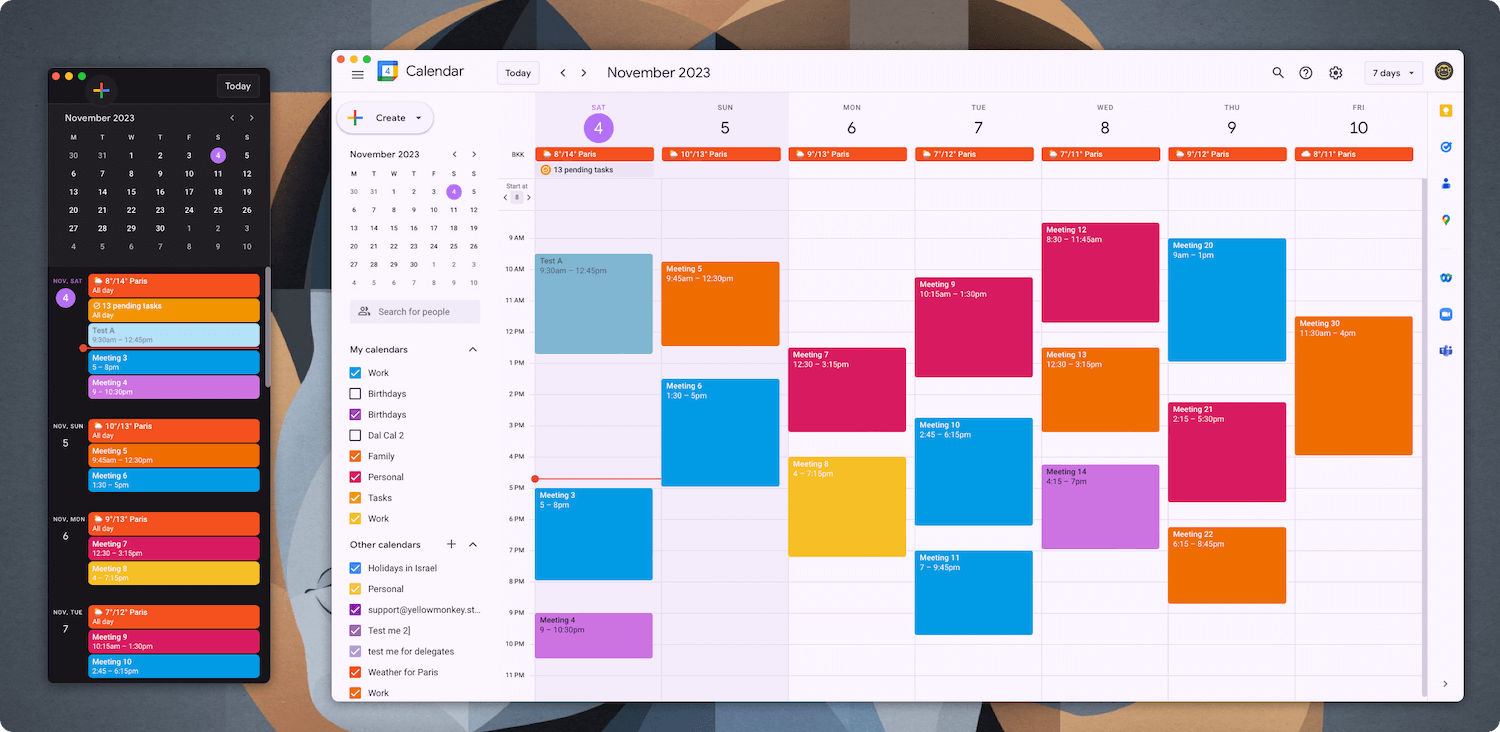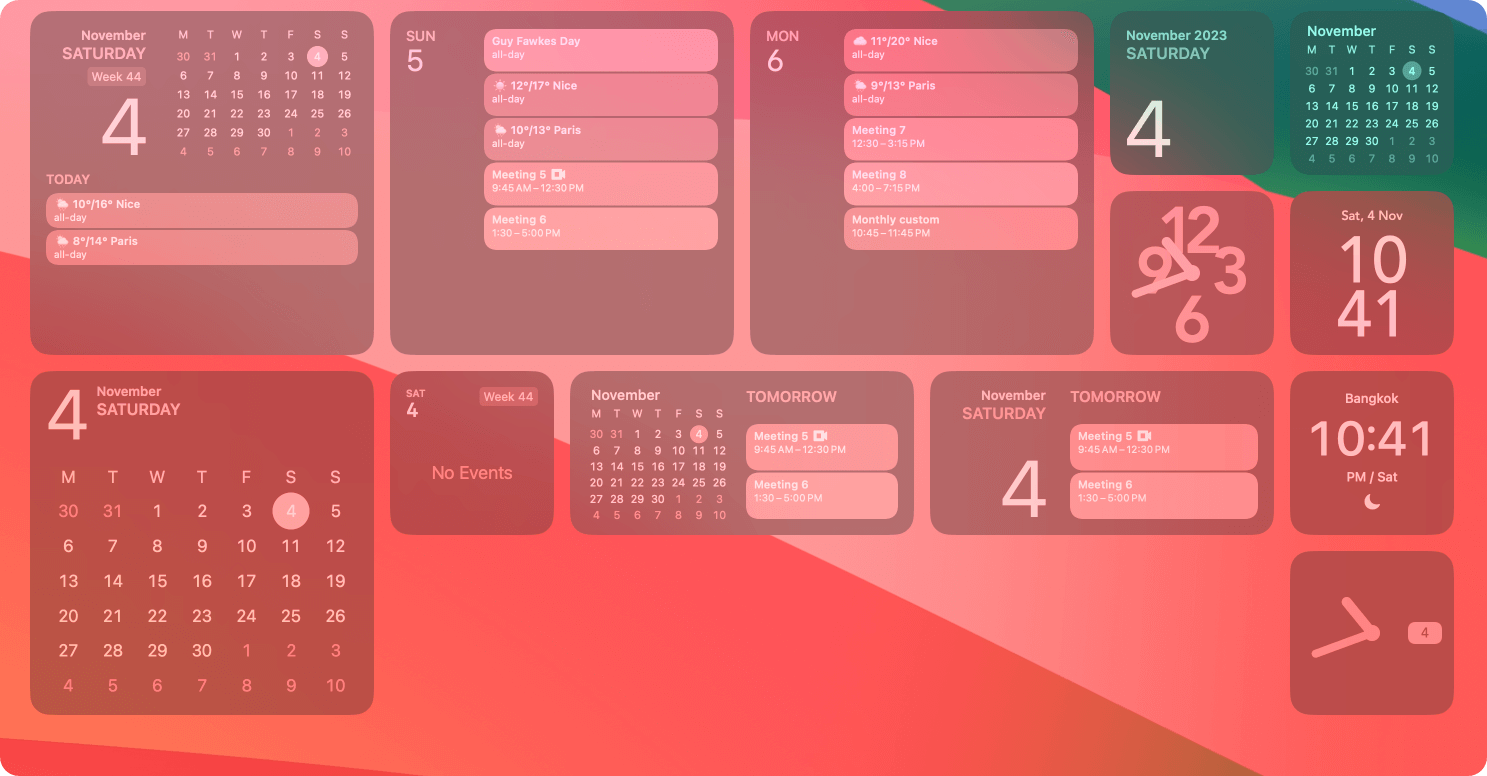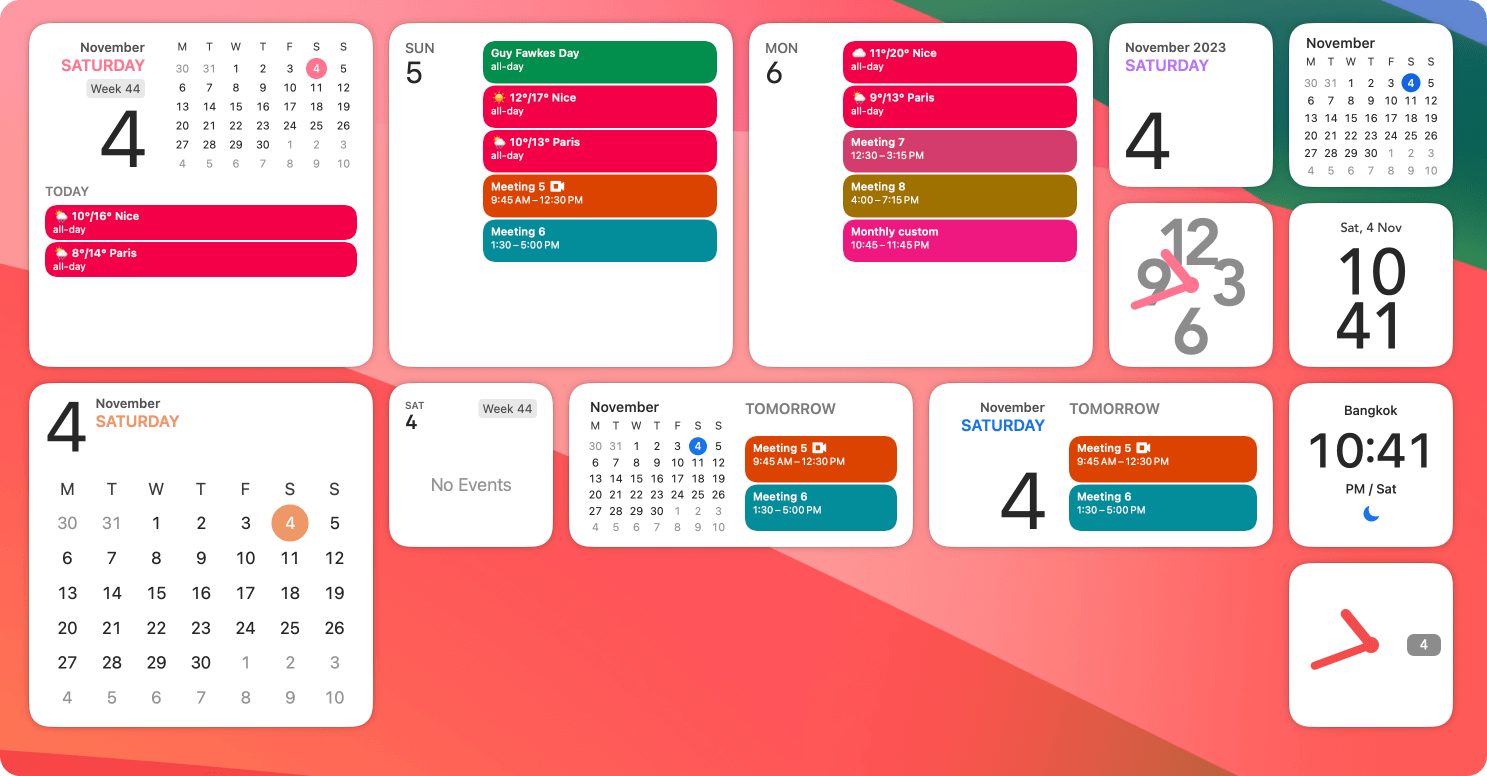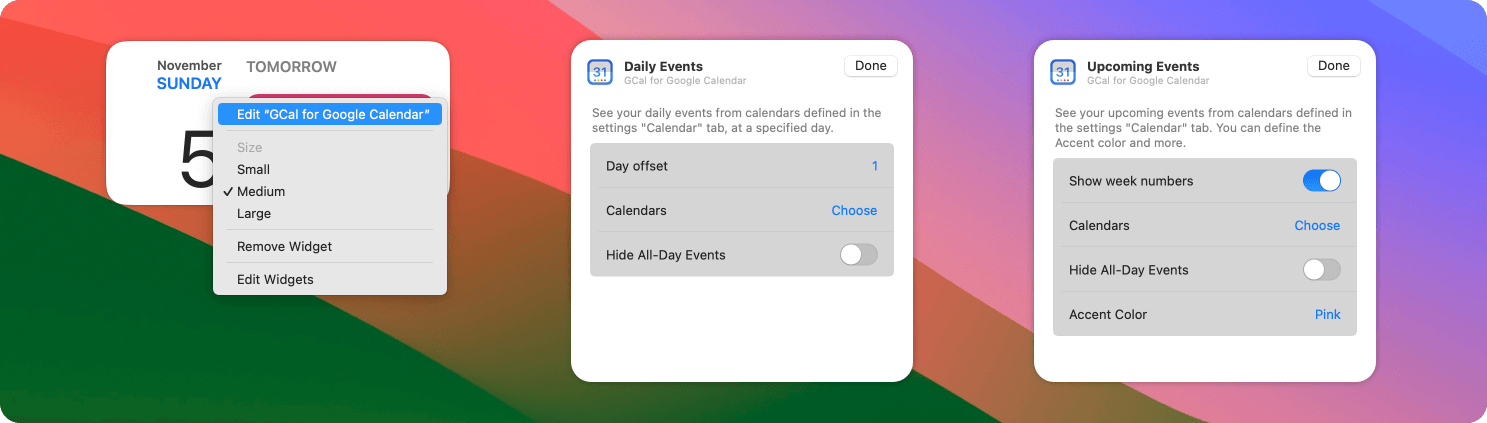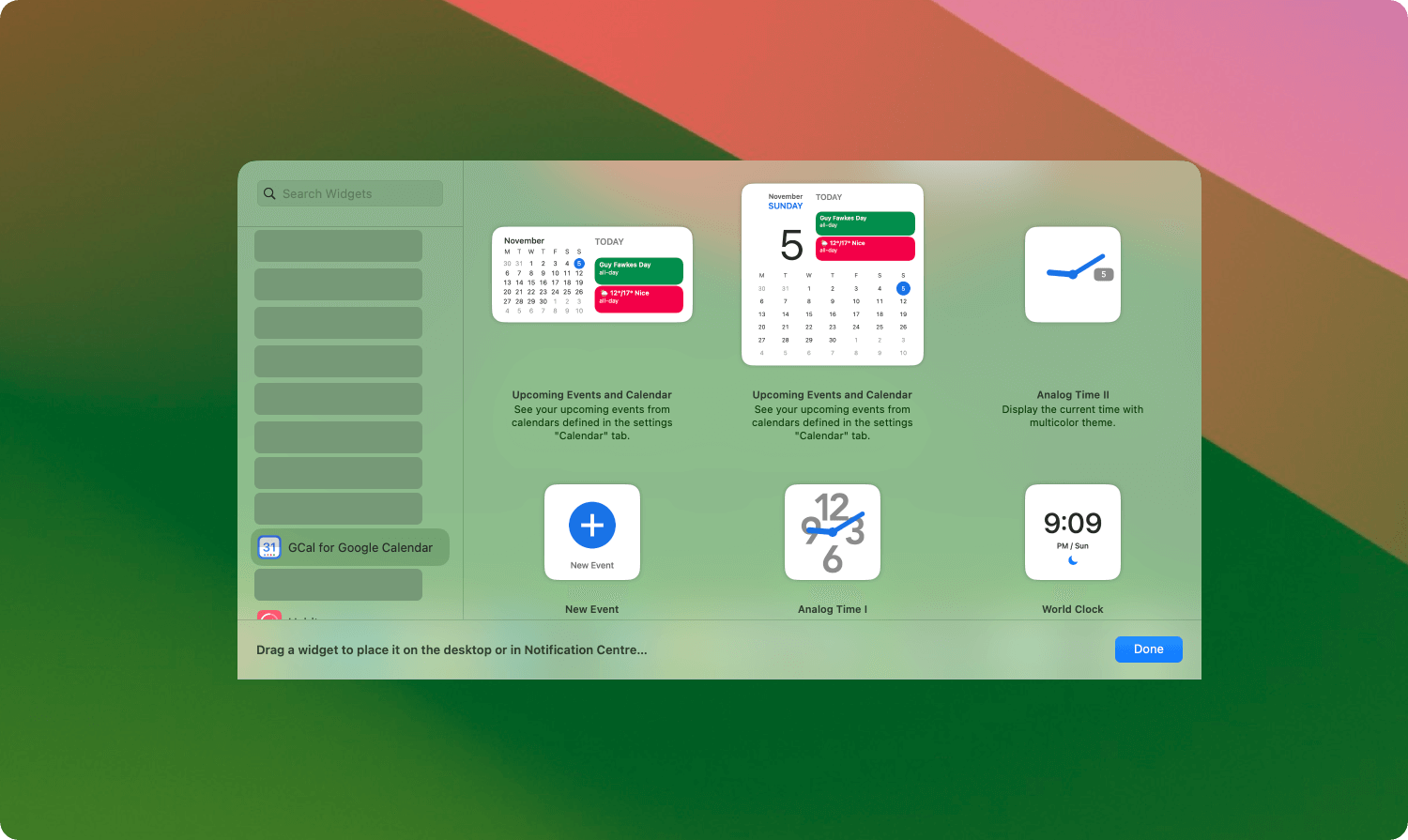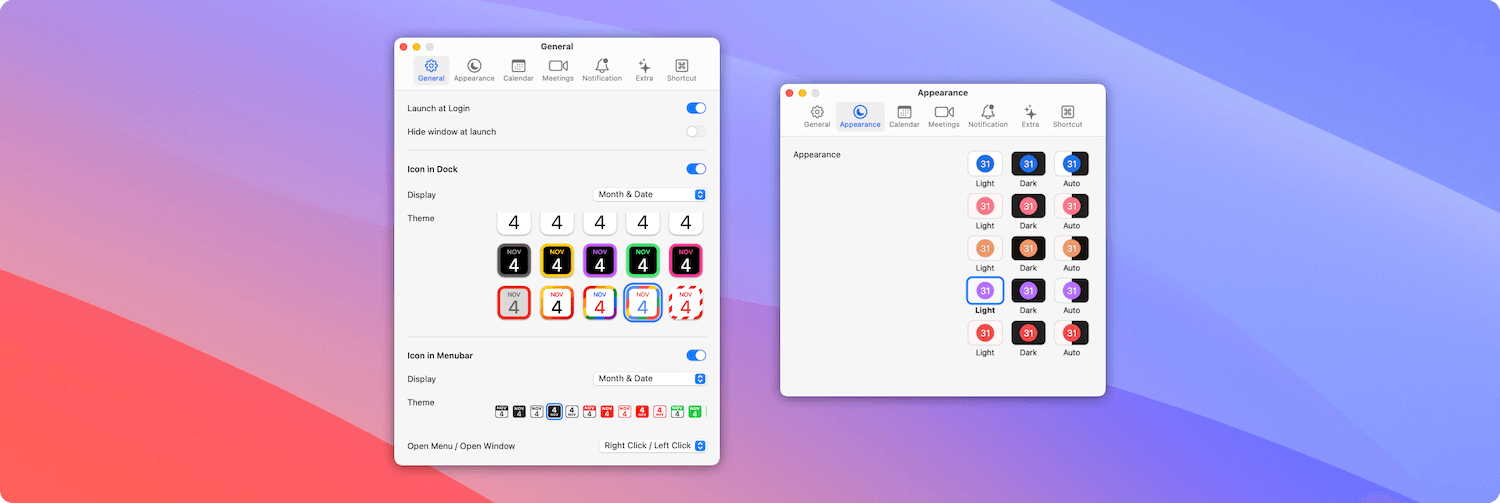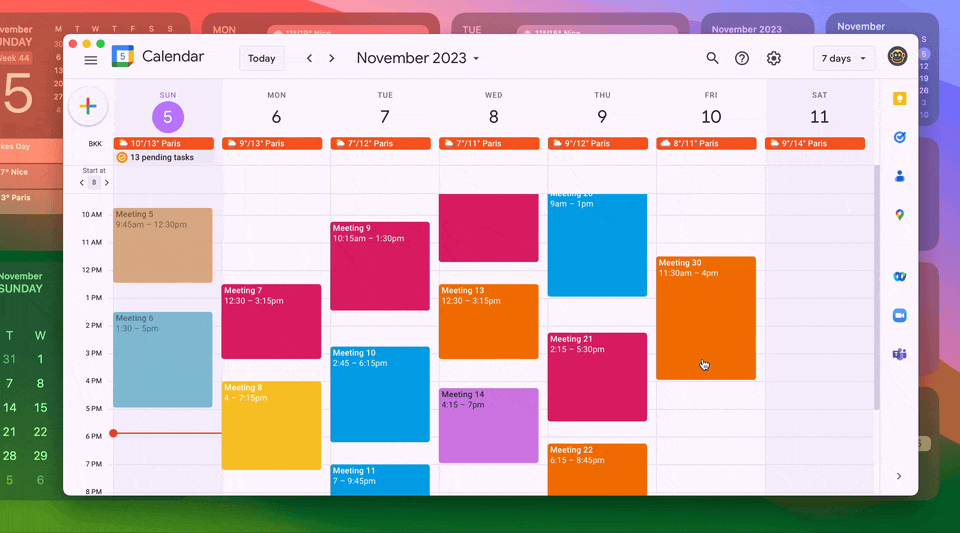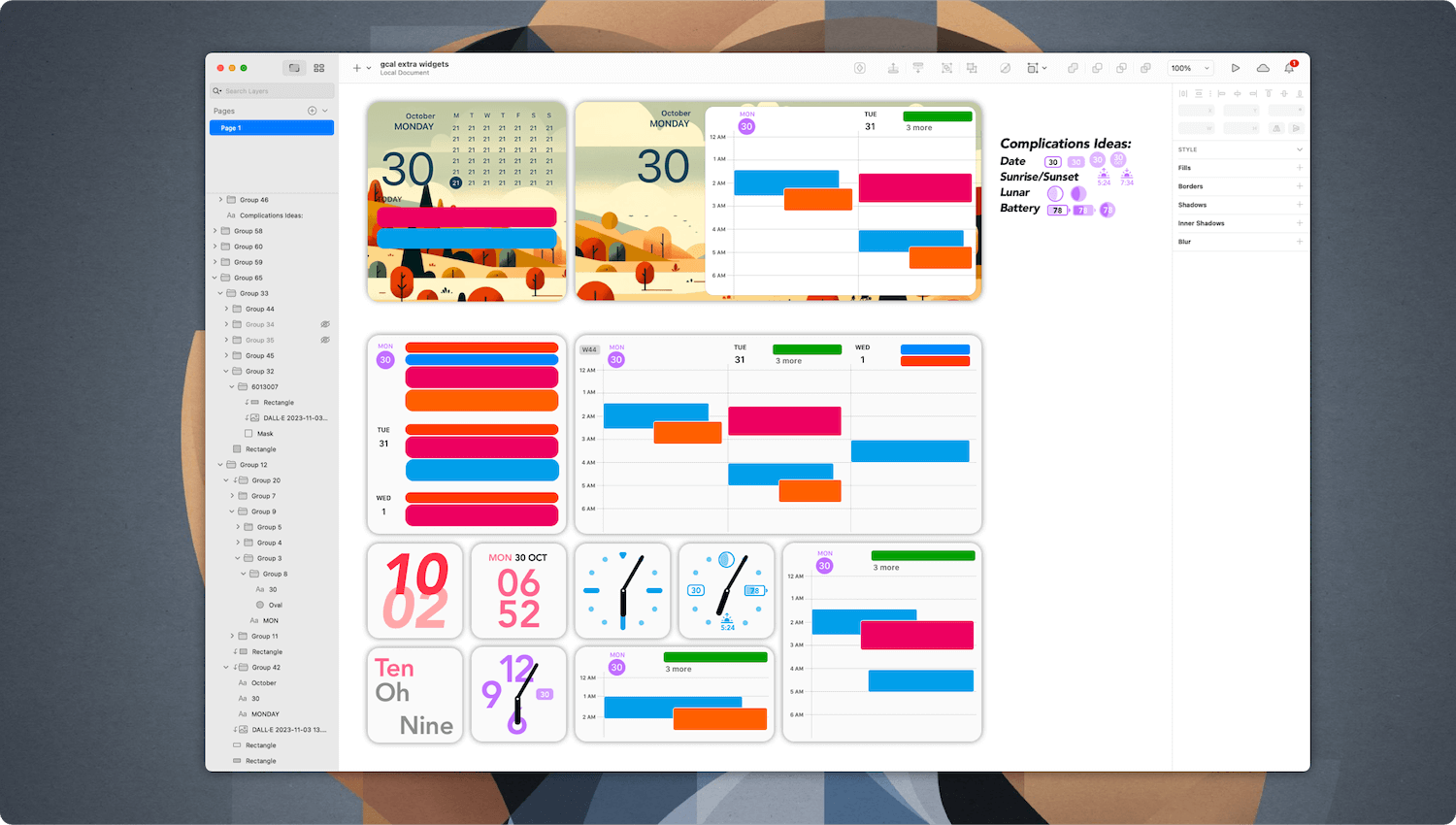Issue #1 - Sunday, November 5
What a journey it’s been! Today, GCal for Google Calendar doesn’t just turn seven, we also celebrate a family of 50,000 daily users. This dual milestone is the perfect occasion to launch my very first newsletter, a space where I’ll share the insights, tips, and developments that make GCal for Google Calendar what it is.
Your support has been the cornerstone of the success of GCal for Google Calendar, and I’m excited to navigate this new chapter alongside you.
Here’s to the past seven remarkable years and the many more to come, together.
In this issue:
- Feature Spotlight: Desktop Widgets for macOS Sonoma.
- Tips & Hacks: Maximize Your GCal Experience, master the App Settings.
- What’s Coming Next: A Glimpse into the next release of GCal.
FEATURE SPOTLIGHT: Desktop Widgets for macOS Sonoma
Embrace the macOS Sonoma Desktop
With the arrival of macOS Sonoma, I’m thrilled to unveil a feature that seamlessly blends functionality with the beauty of your desktop: Customisable Widgets from GCal for Google Calendar. My latest update is all about making your experience more intuitive, more responsive, and more personal.
Your Workspace, Reimagined
- Designed for Sonoma: This summer, I’ve worked closely with macOS Sonoma to ensure a design that feels natural on your desktop. Enjoy the sleek integration.
- Interactive and Informative: Each widget isn’t just a static display; it’s a portal to some of GCal’s core features. Interact with them directly on your desktop to join a meeting, check events, add new events and more.
- Personalization at Your Fingertips: Choose from a variety of widgets that fit your work style. Whether it’s a clock, a calendar, or live updates on your meetings, your desktop is now as unique as your workflow. Do not forget to have a look on the settings available for most of the widgets.
Get Started in Seconds
Adding widgets to your desktop is a breeze:
- Right click on your Desktop, and select “Edit Widgets…”.
- Select the widgets that suit your needs.
- Drag and drop them on the desktop.
And just like that, your desktop transforms into a dynamic workspace tailored to your needs, enhancing productivity and keeping you in the flow.
Stay tuned for more updates and tips on making the most of GCal for Google Calendar!
TIPS & HACKS: Maximize Your GCal Experience, master the App Settings
Did You Know About GCal for Google Calendar app Settings?
While you may be familiar with the standard Google Calendar settings, GCal app offers its own suite of customizable options designed to enhance your experience. Let’s ensure you’re maximizing all the tools at your disposal!
Accessing GCal app Settings
Many of GCal's nifty tools and customizations remain undiscovered in the app settings, awaiting your exploration. Here’s how to find them:
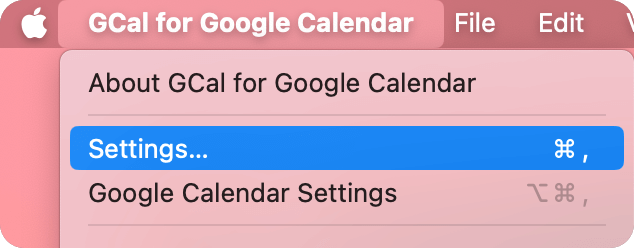
- Open GCal for Google Calendar.
- Go in the Application Menu > GCal for Google Calendar > Settings.
- Click on it, and voilà — a world of additional features!
Personalize Your Calendar
Inside the GCal app settings, you’ll discover, for example, ways to:
- Customize Visuals: Change how your calendar appears, with options for color themes, icons, and more.
- Manage your Extras: Add useful new behaviors to your Google Calendar such as Advanced Trackpad Swipe to navigate your weeks, months, days and more...
Don’t Miss Out!
Take a moment to explore the GCal app settings. You might find just the feature you need to save time and manage your day more efficiently. Stay tuned for more tips on making GCal for Google Calendar work better for you!
WHAT’S COMING NEXT: A Glimpse into the next release of GCal
Your Calendar, Supercharged
As we celebrate seven years of constant innovation, I’m already looking forward to what the next major release will bring for GCal for Google Calendar. Here’s a sneak peek at some thrilling ideas of new features on the horizon:
Calendar Sets: Tailor your view like never before. Group different calendars into sets for quick and contextual viewing. Whether it’s work, home, or hobbies, switch between your worlds with just a click.
Event Tags: A vibrant way to manage your schedule—color-coded event tags. Assign colors to different types of events to visually navigate your calendar and spot what you need at a glance. Your time, your palette.
Widget Calendar Colors: Set distinct colors for different calendar widgets, making it a pleasure to glance at your upcoming schedule.
New Exciting Widgets: Enhance your desktop with a suite of innovative widgets that bring new functionalities and a fresh look. Expect more interactivity, and style in the way you view your day. These are just few of the ideas I'm actually working on.
Your Feedback Matters
Charting the future of GCal for Google Calendar with your guidance—eager for your ideas and suggestions. Connect with me at support@yellowmonkey.studio; your voice could lead to the next breakthrough feature, just as it has for others in our community.
I’m excited to announce that starting with the next newsletter, I’ll be offering an exclusive opportunity to join the beta program. This means you’ll get early access to the latest features and the ability to influence the next public release with your feedback.
Stay tuned for these updates and more. Together, we’ll make sure your time management is not just efficient, but enjoyable.
Thank You
I’m thrilled to have you with us. Your ongoing use and feedback are what drive my progress and improvement. Thank you for choosing GCal for Google Calendar. I’m excited to continue this journey with you.
Warm wishes,
Dalis