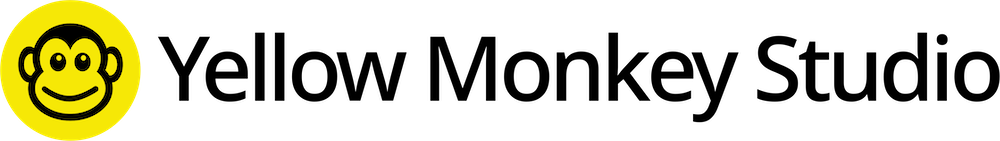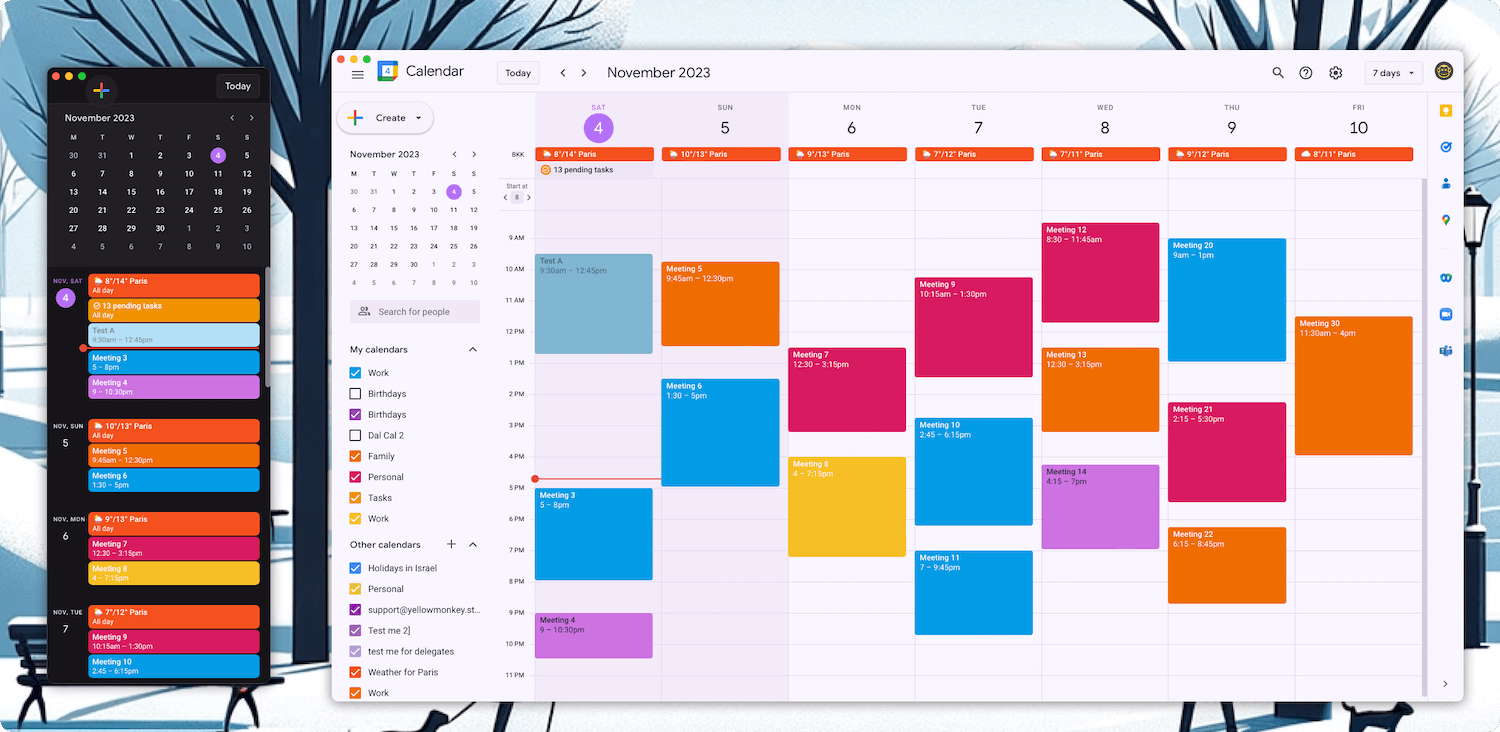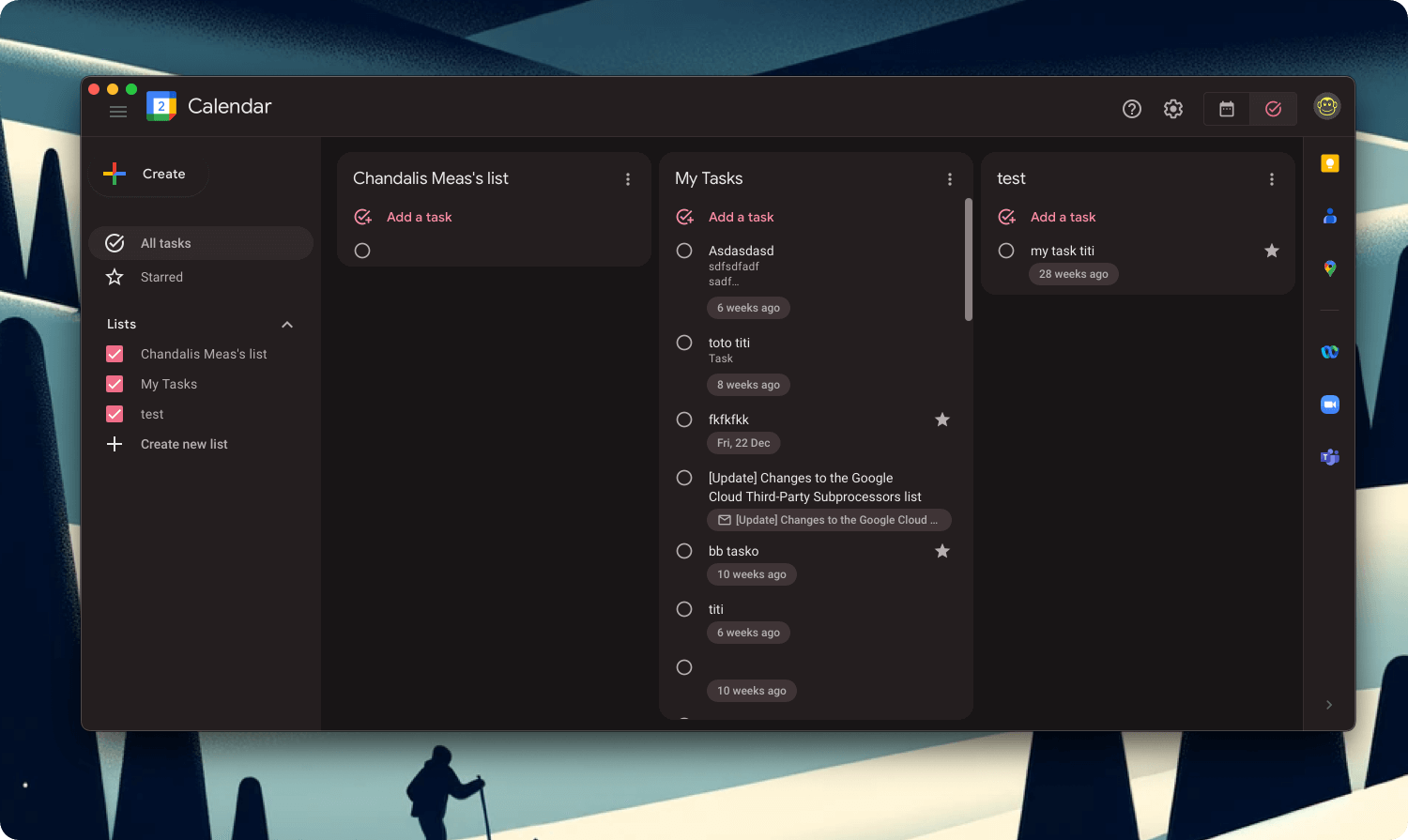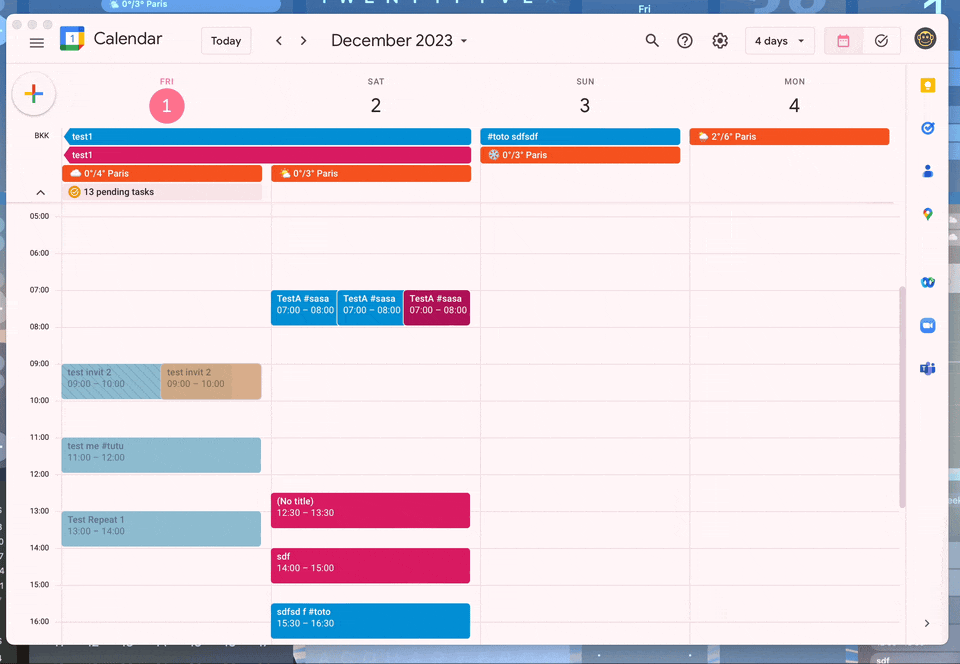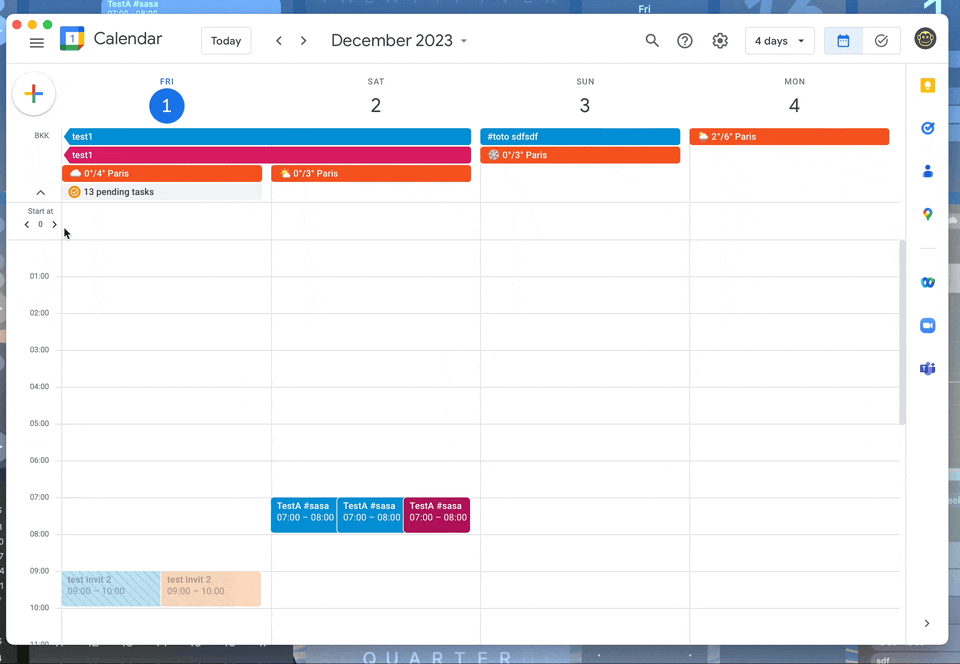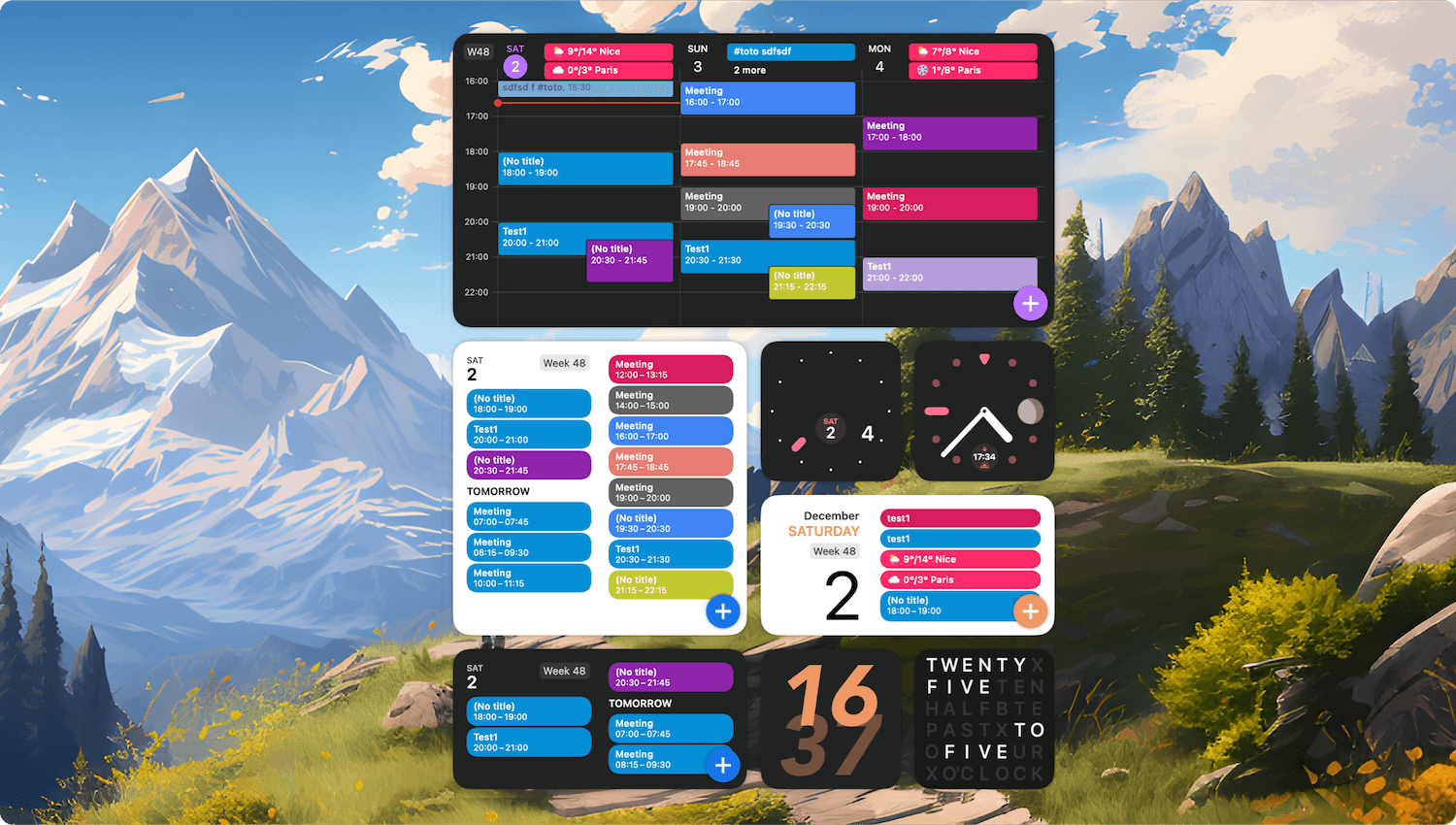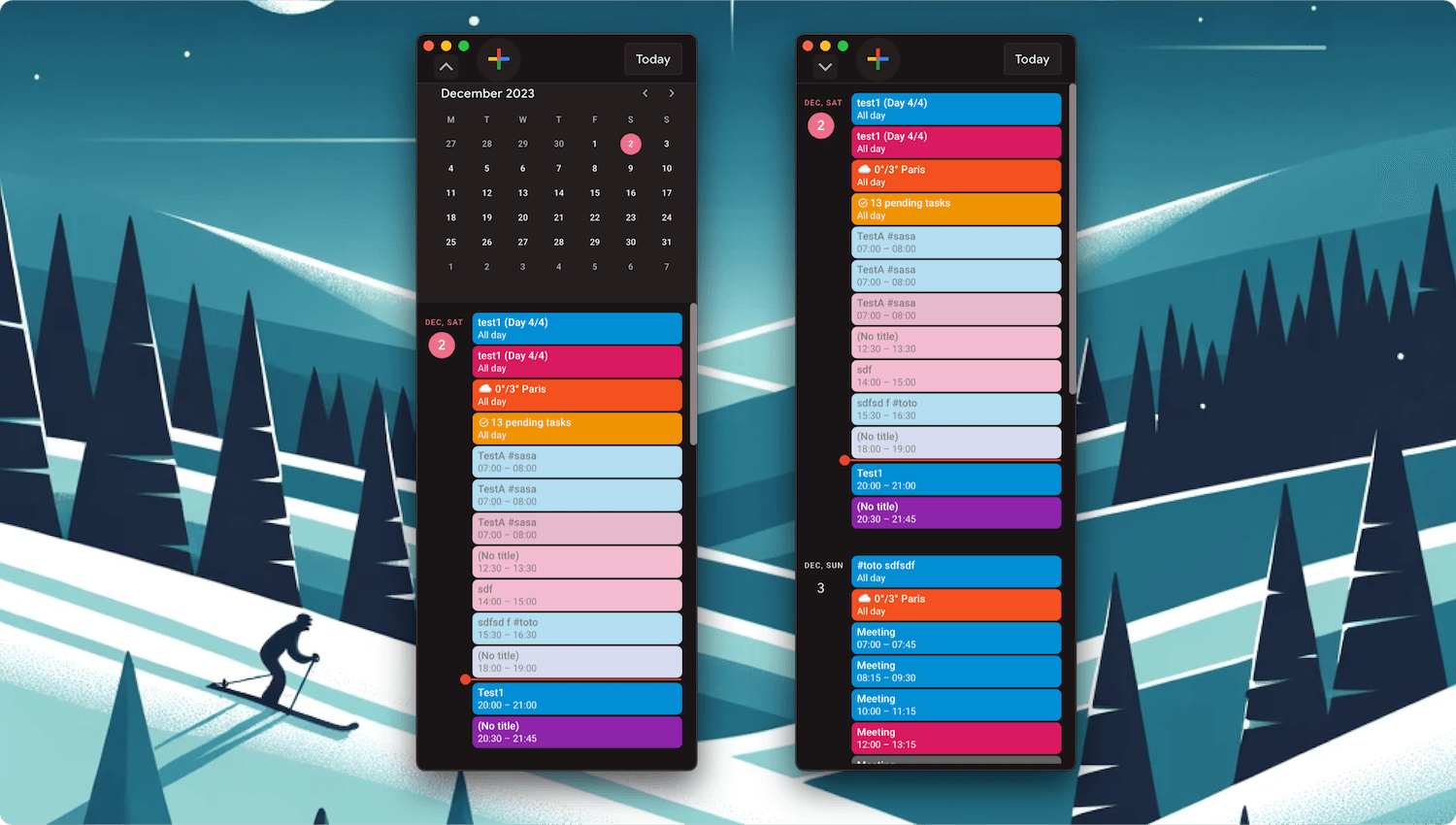Issue #2 - Sunday, December 3
As we bid farewell to another year, it's time for the second and final edition of my 2023 newsletter! In this issue, I'm excited to unveil the upcoming release of GCal for Google Calendar, packed with groundbreaking new features designed to enhance your scheduling experience. Plus, I've included some handy tips and tricks to help you get the most out of our existing functionalities. Stay tuned for a sneak peek into the future of effortless time management!
In this issue:
- Feature Spotlight: Exploring Last Month's New Tasks Tab Feature.
- Tips & Hacks: Mastering the Extras.
- What’s Coming Next: Beta Preview Exclusive for My Readers.
FEATURE SPOTLIGHT: Exploring Last Month's New Tasks Tab Feature
Embrace the New Tasks Tab
This November, in a significant update, Google Calendar introduced a new Tasks tab feature, merging Google Reminders and Google Tasks into an organized, full-screen view. This enhancement simplifies the management of tasks and calendars, offering a more cohesive experience.
GCal for Google Calendar was quick to adapt, ensuring that all my themes (Dark/Light) were fully compatible with this new feature the first week. My commitment to staying in step with Google Calendar's advancements means you enjoy a seamless, visually comfortable experience, even with these significant updates.
As Google continues to evolve its services, I'm committed to evolving alongside them. The seamless integration of my dark/light themes with Google's latest updates is just one example of my dedication to providing you with a top-tier calendar management experience.
TIPS & HACKS: Mastering the Extras
In this edition, I'm thrilled to introduce 'Extra', a suite of extensions designed to elevate your Google Calendar™ experience. Each Extra targets specific aspects of calendar management, making your scheduling smarter, more intuitive, and more personalized. Here's a rundown of these game-changing features:
Highlight Weekends: Effortlessly distinguish leisure days from the workweek with visual highlights, streamlining your week at a glance.
Disable Month Scroll: Eliminate accidental month-to-month transitions caused by trackpad usage, offering a more stable and controlled navigation.
Visually Merge Same Events: Reduce clutter by merging identical events across various calendars into a single, color-coded entry for clarity.
Hide Past Events: Focus on what's ahead by automatically hiding past events, ensuring a clean and forward-looking view.
Advanced Trackpad Swipe: Navigate your calendar with sophisticated swipe gestures, enabling fluid and intuitive schedule browsing.
Hide Morning Hours: Optimize your calendar display by hiding early morning hours, focusing on the more active parts of your day.
Dim Toolbar when Window is Inactive: Enhance user experience with a Mac-like feature, dimming the toolbar when the calendar window is not in use.
Schedule View with Mobile Styling: Experience a mobile-inspired layout in schedule view, offering optimized readability and navigation.
Month View with Mobile Styling: Enjoy a streamlined month view with mobile-inspired design, ensuring easy navigation and clear presentation.
For detailed insights on how each of these Extras can transform your Google Calendar™ experience, visit my newly launched webpage.
Embrace these Extensions and transform your Google Calendar™ into a more efficient, user-friendly tool.
Stay tuned for more innovative solutions designed to make your digital life smoother!
WHAT’S COMING NEXT: Beta Preview Exclusive for My Readers
Your Calendar, Supercharged
As we leap into the future, GCal for Google Calendar is thrilled to announce a groundbreaking update that's set to redefine your calendar experience. After a month of dedicated work, my next release is almost ready to unveil, and it's brimming with enhancements and new features. Here's a sneak peek:
30 Customizable Widgets: More Choice, More Control
I've expanded the widget collection from 18 to an impressive 30, offering you unparalleled customization options. Each widget is designed to cater to diverse scheduling needs, ensuring that no matter how unique your calendar usage is, there's a widget just for you. Expect more flexibility, more functionality, and an overall better experience.
Introducing Complications: Apple Watch Inspired Functionality
In a nod to the functionality of the Apple Watch, I've introducing 10 new complications for many of the widgets. These complications provide quick access to a variety of information and features.
Date
Date Month
Date Day of the week
Moon Phase
Sunrise/Sunset
Moonrise/Moonset
Battery
Zodiac Tropical
Zodiac Sidereal
Zodiac Astronomical
Enhanced Compact Mode: Seamless Collapse/Expand Feature
In response to your feedback, I've added a new feature in compact mode that allows you to collapse or expand the calendar view effortlessly. This innovation provides a smoother, more intuitive way to navigate your schedule, while using the compact window view.
Squashing Bugs for a Smoother Experience
I'm committed to perfection. Alongside these exciting new features, I've also been busy fixing minor bugs, ensuring that your experience remains smooth and hassle-free.
Exclusive Beta Access for My Readers
Want to be among the first to experience these amazing new features? As a special thank you to my dedicated readers, I'm extending an invitation to access the beta version of this next release. Simply send me an email to request access, and be a part of shaping the future of GCal for Google Calendar.
This is just the beginning of what I have in store for the next release. Your calendar is about to get a whole lot smarter, and I can't wait for you to join me on this journey.
Email me at support@yellowmonkey.studio for beta access and be a part of the exciting evolution of GCal for Google Calendar.
Thank You
As this year ends, I extend my sincere gratitude to you, the users of GCal for Google Calendar. Your support and feedback have been invaluable in our journey towards excellence. Each email, comment, and suggestion has shaped the app's evolution, and for that, I am deeply grateful.
As we enter the holiday season, I wish you joy and relaxation. May your holidays be filled with happiness and peace, recharging us for an exciting new year ahead.
Thank you for your trust in GCal for Google Calendar. Wishing you a festive holiday season and a productive, efficient new year!
Warm wishes,
Dalis