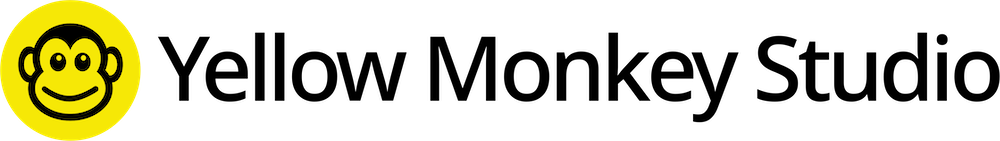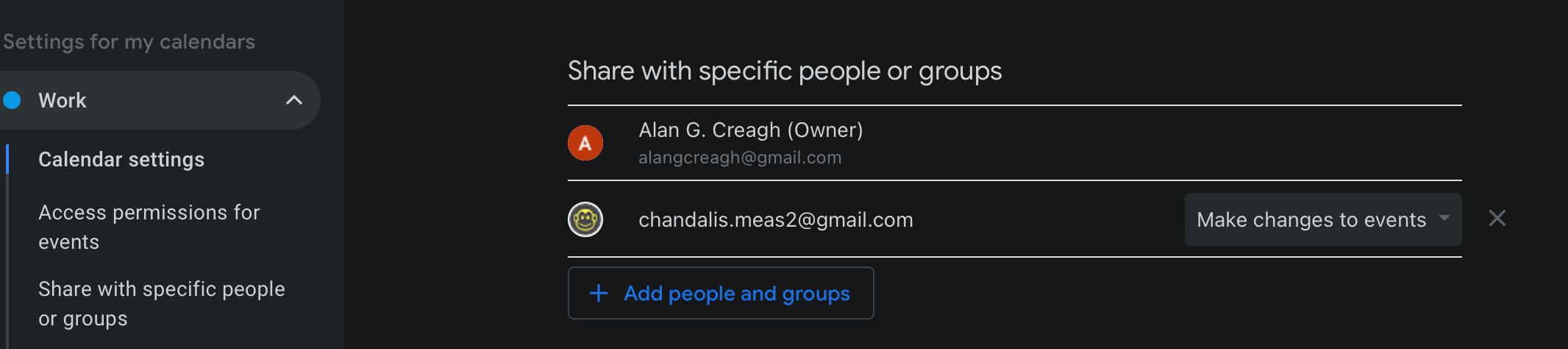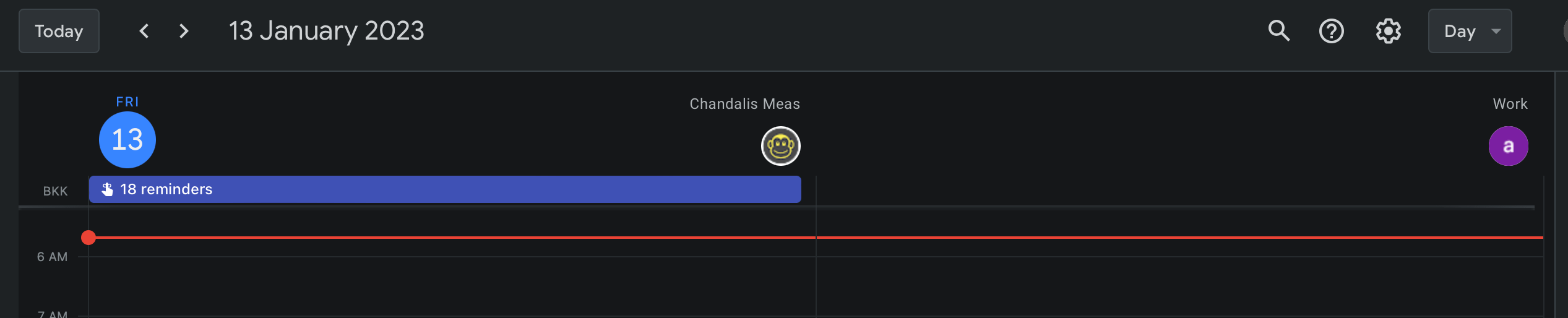How to see all my other gmail accounts in my primary account?
Between Gmails accounts this is quite straightforward to achieve.
Let's say you have 2 accounts, account A and account B. Now you want to see the calendars of account B while logged in account A.