How to see my Outlook calendars?
Between Outlook Calendar accounts and Google Calendar accounts this is not quite straightforward to achieve. Because different companies ;)
NB: This tutorial is using Outlook Online Version
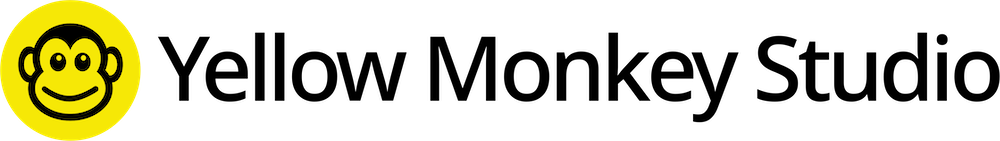
Between Outlook Calendar accounts and Google Calendar accounts this is not quite straightforward to achieve. Because different companies ;)
NB: This tutorial is using Outlook Online Version
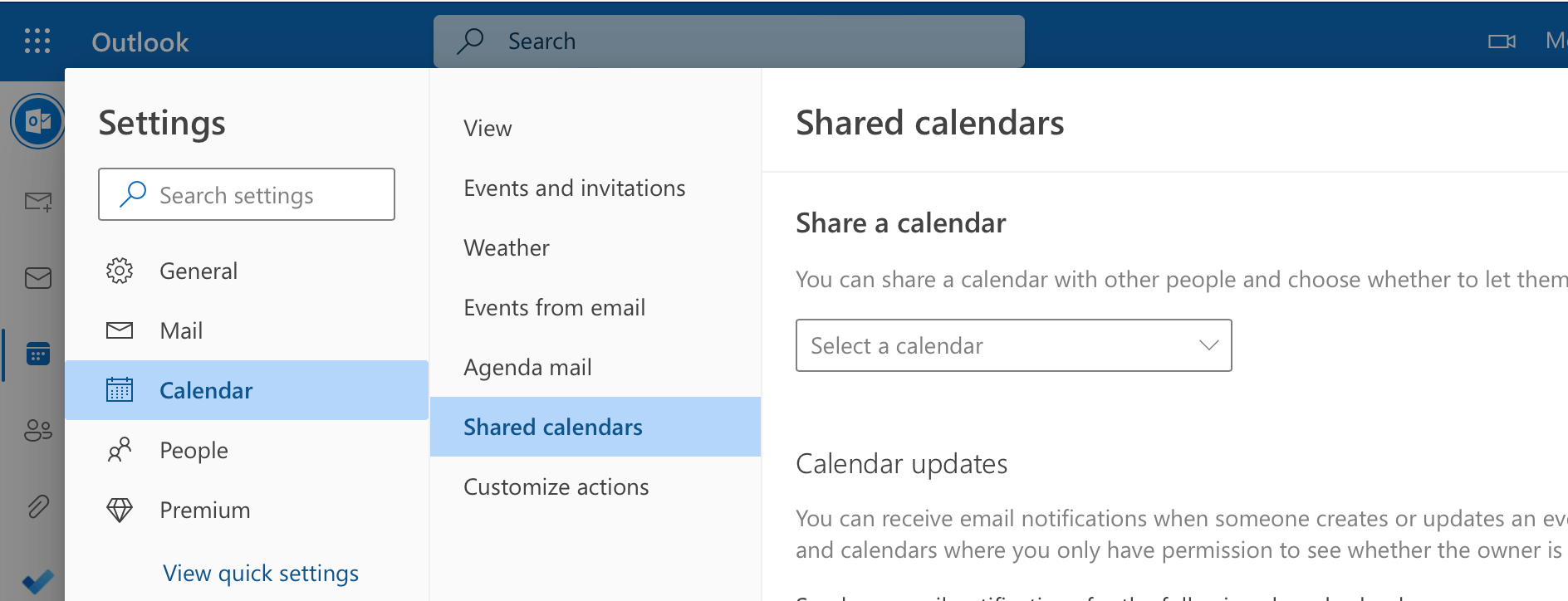
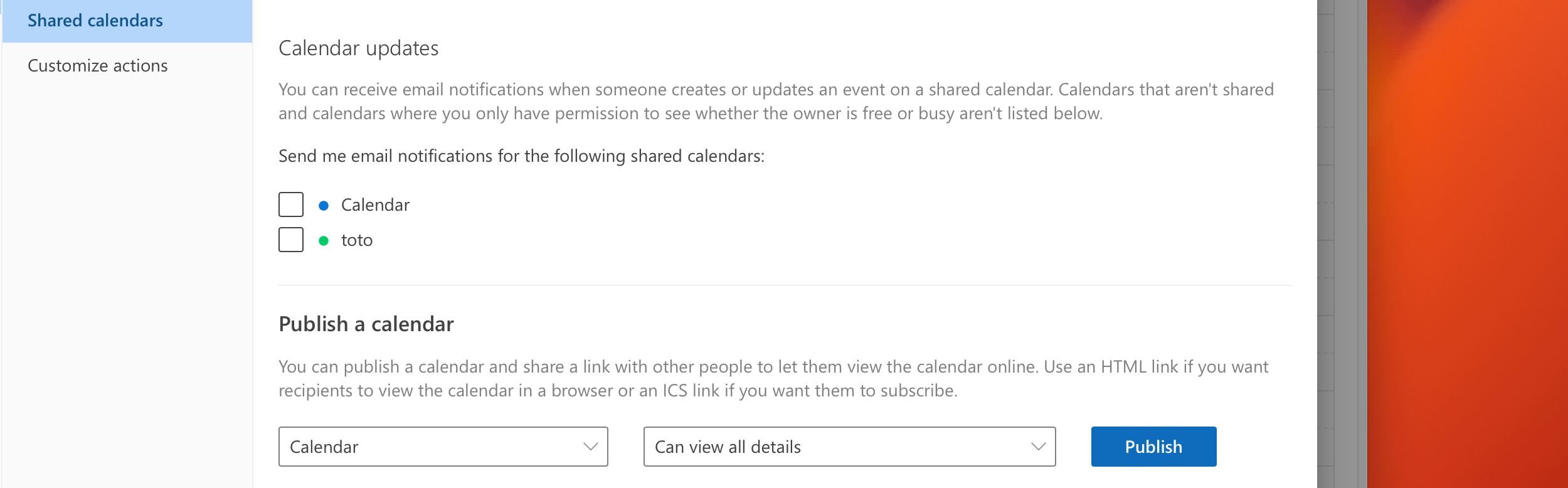
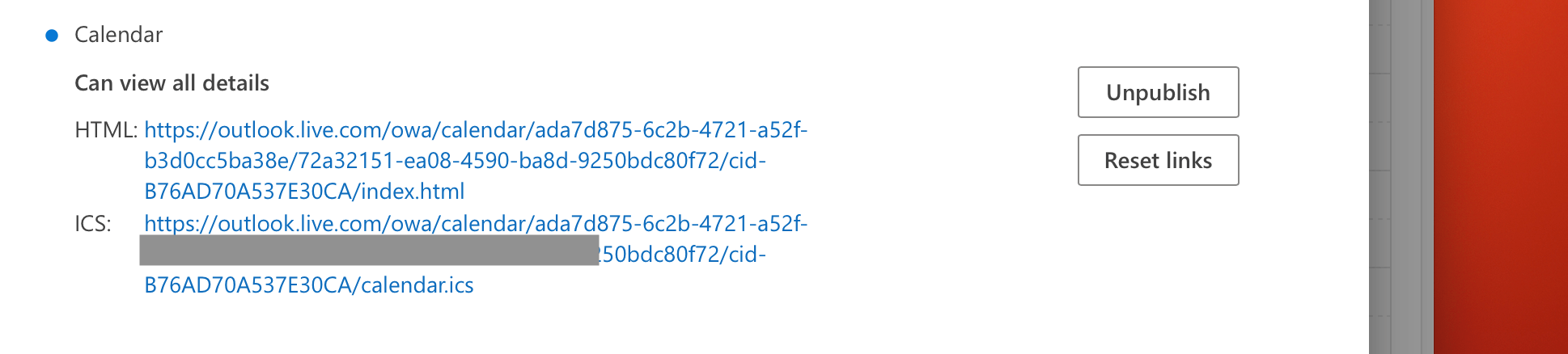
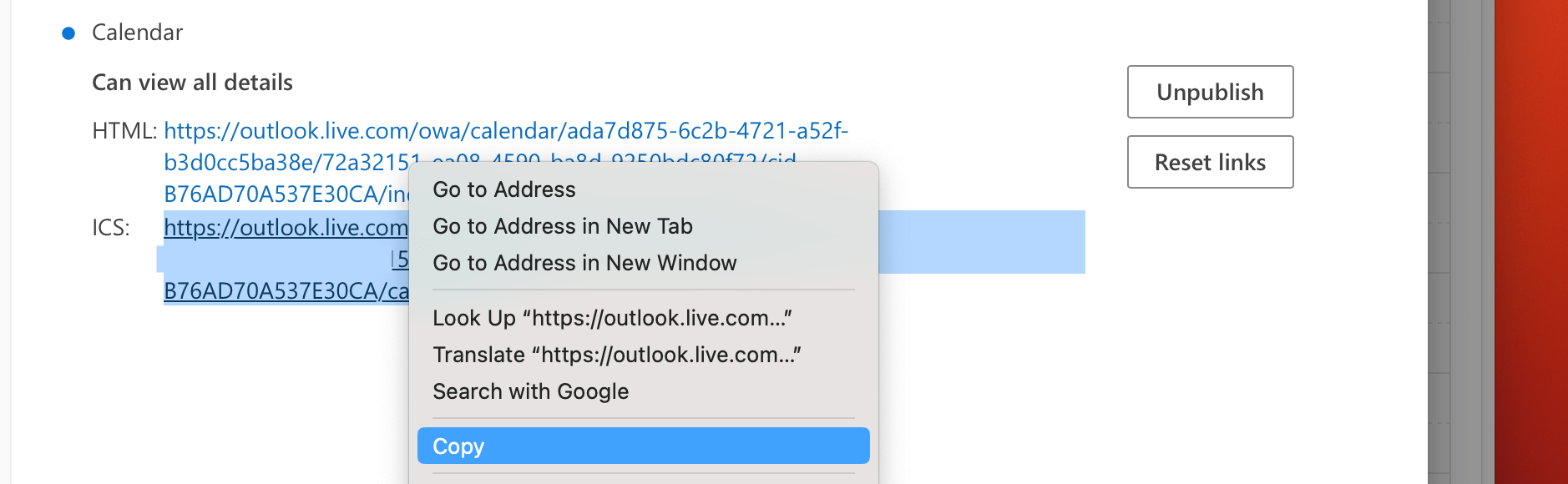
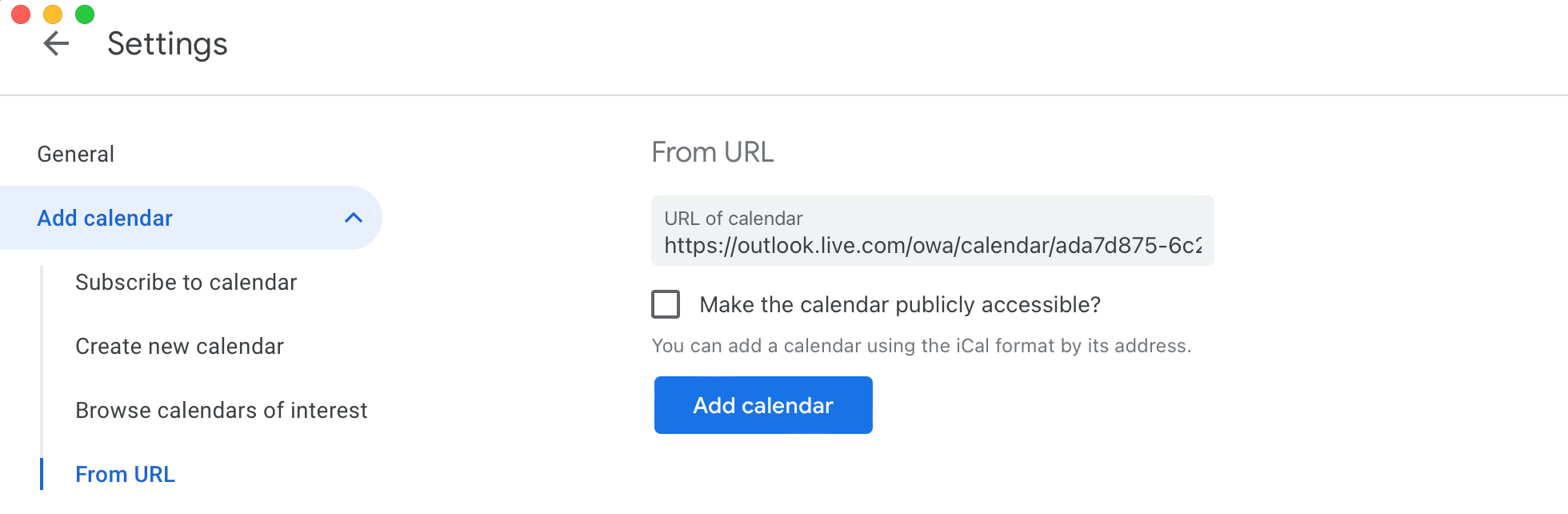
Repeat the same steps for all the calendars you want to see.
NB: Please note that this is subscribing, not syncing, which means that you cannot edit the Outlook calendar from within GCal for Google Calendar. Also, changes in Outlook may take up to 48 hours to show up in GCal for Google Calendar.