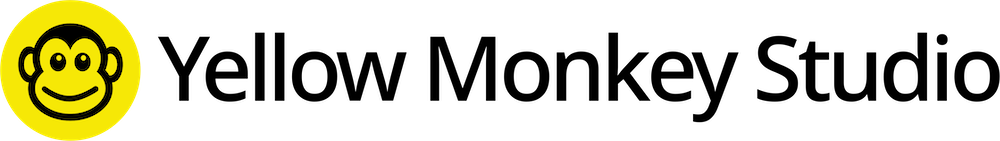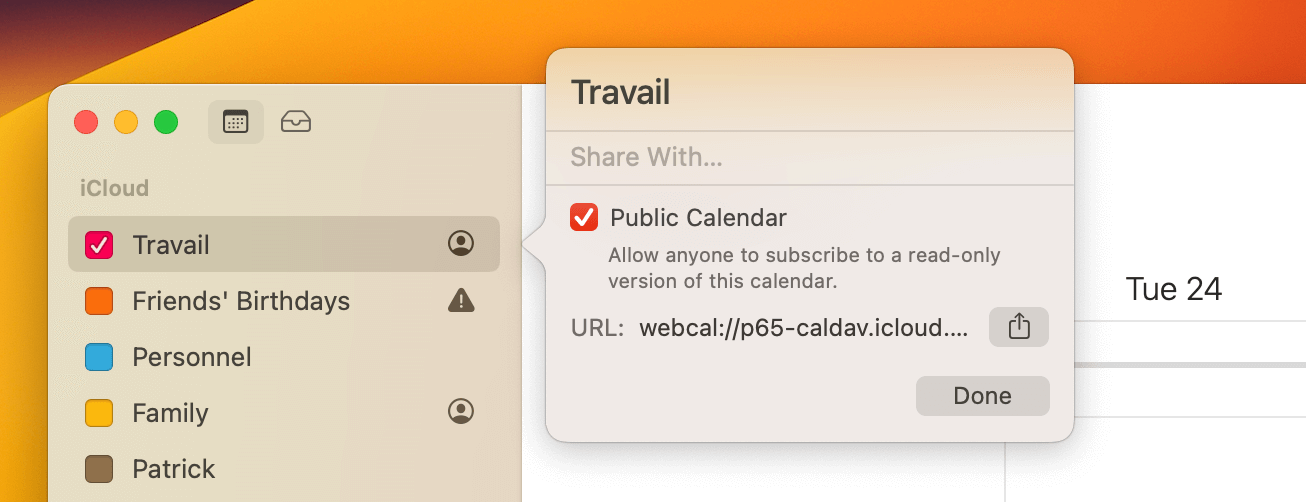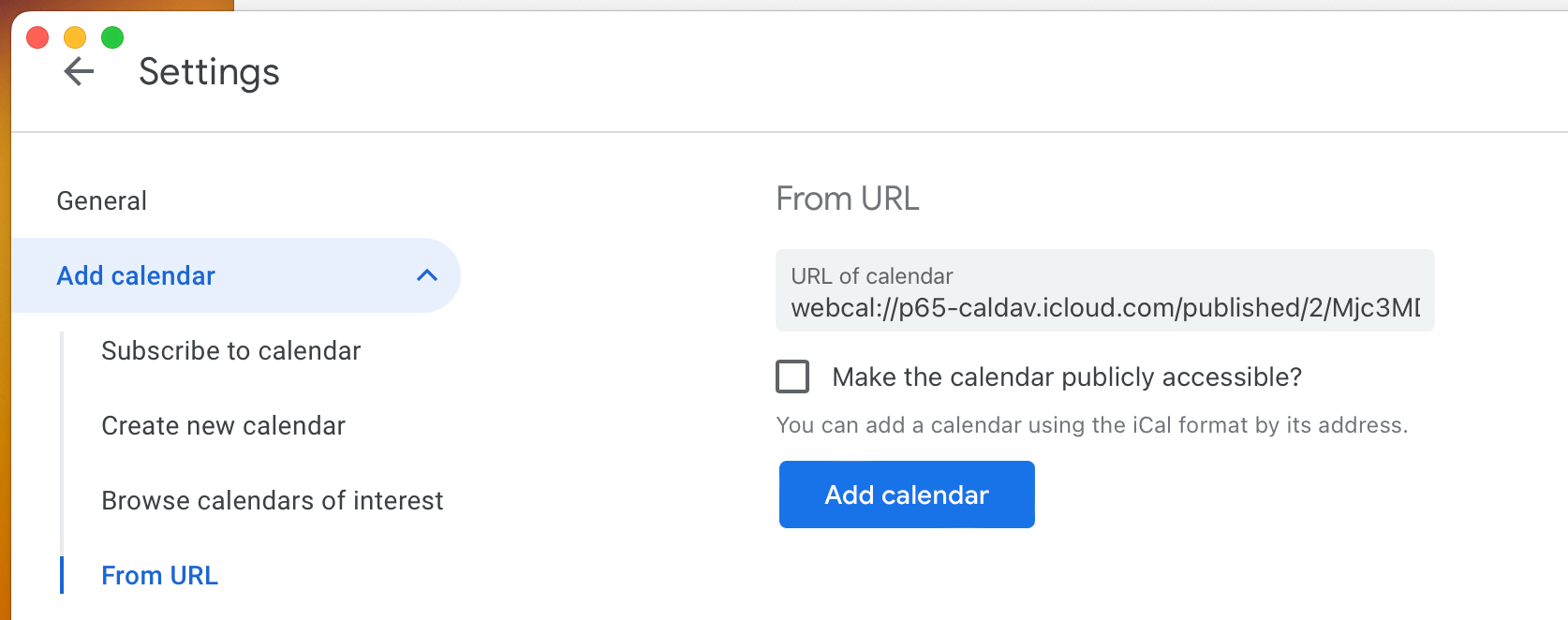How to see my iCloud calendars?
Between iCloud Calendar accounts and Google Calendar accounts this is not quite straightforward to achieve. Because different companies ;)
Just to make it clear, this tutorial is to be able to see iCloud Calendars, not all the calendars from the Mac app Calendar. Because many of those calendars can be from any providers.